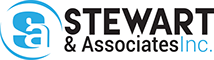One of the most frustrating feelings is when you need to quickly look or type something up and your computer is running slower than molasses in January. If you are finding that your computer is running slow, try these 10 tips to make it run faster.
- Uninstall unused programs: When you leave programs on your computer that you know you are not currently using or going to use in the future, you are letting them take up memory space and in return causing your computer to run slower. If you’re not going to use them, delete them.
- Automatically delete temporary files: Just like tip one, the same rule applies. If you have files that you created for a one time use, delete them.
- Move extra photos, videos or documents to an external drive: An external hard drive can be a lifesaver when it comes to freeing up storage on your computer. They are usually inexpensive, and can hold up to just as much memory as your computer based on the one you buy. Don’t delete them, just relocate them.
- Make sure you are running updates: The most common mistake people make is forgetting to update their computer. Updating your computer helps it run more efficiently, and will also help eliminate any bugs or problems that the software may have had before.
- Get more RAM- Random Access Memory: The more RAM you have the faster your computer will run. The reason for this is because it is memory that can be accessed randomly by the CPU, and the more memory you have the less work your computer is doing.
- Run disk cleanup: This will clean up any used space that you may not think of. This will clear out your recycling bin and clean up hundreds of megabytes by removing those temporary files.
- Clean out the dust: You may not ever think of this, but if you let your computer get dusty it can clog the airways that allow the computer to cool off. If this happens your computer can overheat which will cause it to run slower.
- Move similar icons to folders: When you have all different kinds of icons on your desktop it will use more time and energy to start because it is trying to open all the icons at once. If you have them split into folders it won’t take as much work to open them.
- Close out of programs you are not using: Don’t leave 12 browsers open when you are only using two of them. Same idea when it comes to apps. If you are only using one app don’t have five open. Your computer will be working two or three times harder if you have browsers or apps running in the background that you are not using.
- Change your power settings: When you run your computer on power saving mode, it is naturally going to run slower because it is trying to save your battery. If you are wanting faster performance, put your computer on high performance mode and then don’t forget to charge it when you are done.
Could it be this easy? Yes, it can! Try these tips and comment below any tips you have to make your computer run faster!
By: Christa Vandenburgh